Word movement in OS X Leopard Terminal.app is a pain! After long time searching, I must keep the solution documented here.
I’ve been searching for a long time, how to fix home/end keys and how to jump words. In every OS X application, cmd + arrows and option + arrows would do the trick, except Terminal.app. I had once fixed it for OS X Tiger, but I couldn’t remember how…
Finally, I’ve found it. Thanks Textmate guys!
My choice is for fn + arrows (home/end) to begin/end of lines and ctrl + arrows to jump words. Fire your Terminal.app, hit cmd + , (yes, period); the alternative is Terminal -> Preferences. Go to Settings area, then Keyboard tab. Edit your combos as below:
The trick is the code \033b. It is produced through esc (\033) + b and represents “move one word backward”. Forward movement is esc + f, home is ctrl + a (\001) and end is ctrl + e (\005).
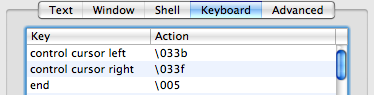
This is a good trick to know.. much appreciated. Another item I am trying to find is how to modify the word boundaries for text selection.. in iTerm, I can specify what characters make up words I want to click on to select. for example, if I have /dev/nst0 and click on that string “/dev/nst0” in Terminal, it only selects “dev” or “nst0”, I need it to select “/dev/nst0” so I can copy/paste. Any ideas on this for macs Terminal.app?
No idea. I’m suspecting Terminal.app can’t do it. 😦
Nice and very useful post. Thank you!
Yay! Thank you for picking up Apple’s slack… how could they overlook something like this?
Thanks! But I’m having trouble finding the control cursor right to show up in the list of keys. I only have the control cursor left there, how do I get more keys to show in the list?
Regards
/Gunnar
I know 2 years later, that it may be very too late to answer 🙂
I had two Control cursor left, although it was in swedish “Kontrol markör vänster”. In order for it to work I had to set the primary language under “Language and text” to English, log out and log in. In english and settings for Terminal.app I could set the Control cursor right.
It is a bug in OS X, swedish, mayhap in other languages too, you have a nordic name, I just assume I hit the same bug as you.
/Erik
Does not work when running vim inside Terminal.